Stiiizy is a popular brand in the cannabis industry, known for its sleek and user-friendly vape systems. Their vape pens utilize a specific type of battery designed to work with Stiiizy’s proprietary pods. If you’re new to Stiiizy products or just need a refresher, this guide will walk you through the steps for using a Stiiizy battery effectively.
Understanding the Stiiizy Battery
Stiiizy batteries are compact, rechargeable devices designed to power Stiiizy’s pre-filled cannabis pods. These batteries are known for their simplicity and ease of use, making them a great option for both novice and experienced vapers. They come in various colors and designs but share a common functionality.
Getting Started with Your Stiiizy Battery
1. Unboxing and Initial Setup
-
Unboxing: When you first purchase your Stiiizy battery, you’ll receive it in a small box along with a USB charging cable. The battery itself is usually pre-charged but may benefit from a full charge before initial use.
-
Charging: Connect the Stiiizy battery to the provided USB charger. Plug the charger into a USB port, and connect the other end to the battery. Most Stiiizy batteries have an indicator light that will turn on or change color to show charging status. A red light typically indicates charging, while a green light signals that the battery is fully charged.
2. Attaching a Pod
-
Pod Alignment: Ensure the battery and pod are clean and free from any residue. Gently align the pod with the battery’s connection points. Stiiizy pods are designed to fit snugly onto the battery with a simple press. The battery will automatically connect with the pod once it is properly seated.
-
Checking Connection: The battery should recognize the pod and activate it. Some Stiiizy batteries will blink or light up briefly to indicate that the connection is successful.
3. Using the Stiiizy Battery
-
Activation: Most Stiiizy batteries are draw-activated, meaning they turn on automatically when you inhale through the mouthpiece of the pod. There’s no need to press any buttons.
-
Temperature Control: Some Stiiizy batteries come with adjustable temperature settings. If your model includes this feature, you can change the temperature by pressing the button(s) on the battery. Consult your specific battery model’s manual for instructions on how to adjust these settings.
-
Power Levels: If your Stiiizy battery has multiple power levels, you can typically cycle through them by pressing the button(s) a certain number of times. Different power levels can affect the flavor and intensity of your vaping experience.
4. Maintaining Your Battery
-
Cleaning: Keep the connection points between the battery and pod clean. Use a dry, soft cloth or cotton swab to gently clean these areas if you notice any residue or buildup.
-
Charging: Avoid overcharging your battery. Once it’s fully charged, unplug it from the charger to preserve battery life. It’s also good practice to avoid letting the battery fully discharge before recharging.
-
Storage: Store your Stiiizy battery in a cool, dry place when not in use. Avoid exposing it to extreme temperatures or moisture, as this can affect its performance and longevity.
Troubleshooting Common Issues
-
Battery Not Recognizing Pod: Ensure the pod is correctly aligned and fully seated on the battery. If the problem persists, check for any visible damage or residue on the connection points.
-
No Vapor Production: If you’re not getting any vapor, make sure the battery is charged and the pod is not empty. Try attaching a different pod to see if the issue is with the original pod.
-
Battery Not Charging: If the battery isn’t charging, check the USB charger and connection. Try a different USB port or charger if necessary. If the battery still doesn’t charge, it may be defective and require replacement.
Conclusion
Using a Stiiizy battery is straightforward, thanks to its user-friendly design. By following the steps outlined in this guide, you can ensure that you get the most out of your Stiiizy vaping experience. Proper maintenance and troubleshooting can help you address common issues and keep your battery performing optimally. Whether you’re new to vaping or a seasoned user, Stiiizy’s intuitive battery system offers a convenient and enjoyable way to enjoy your cannabis pods.







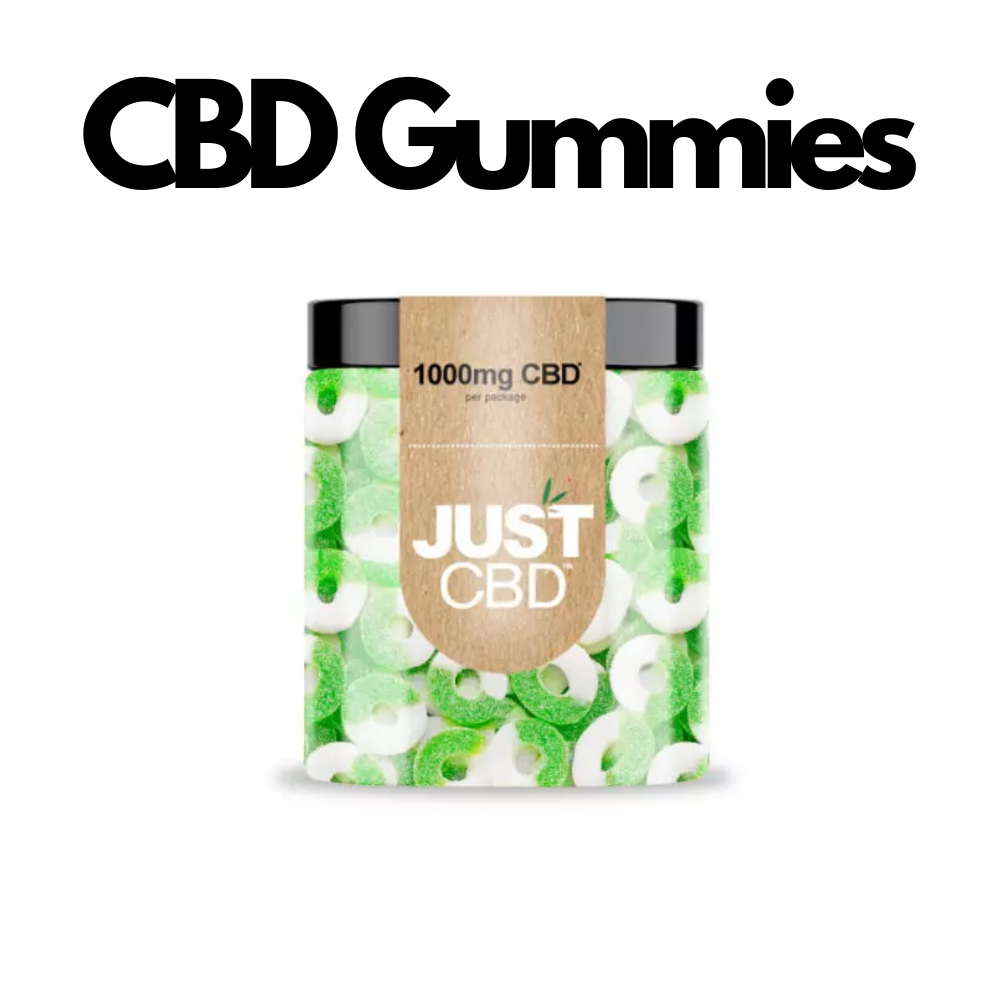
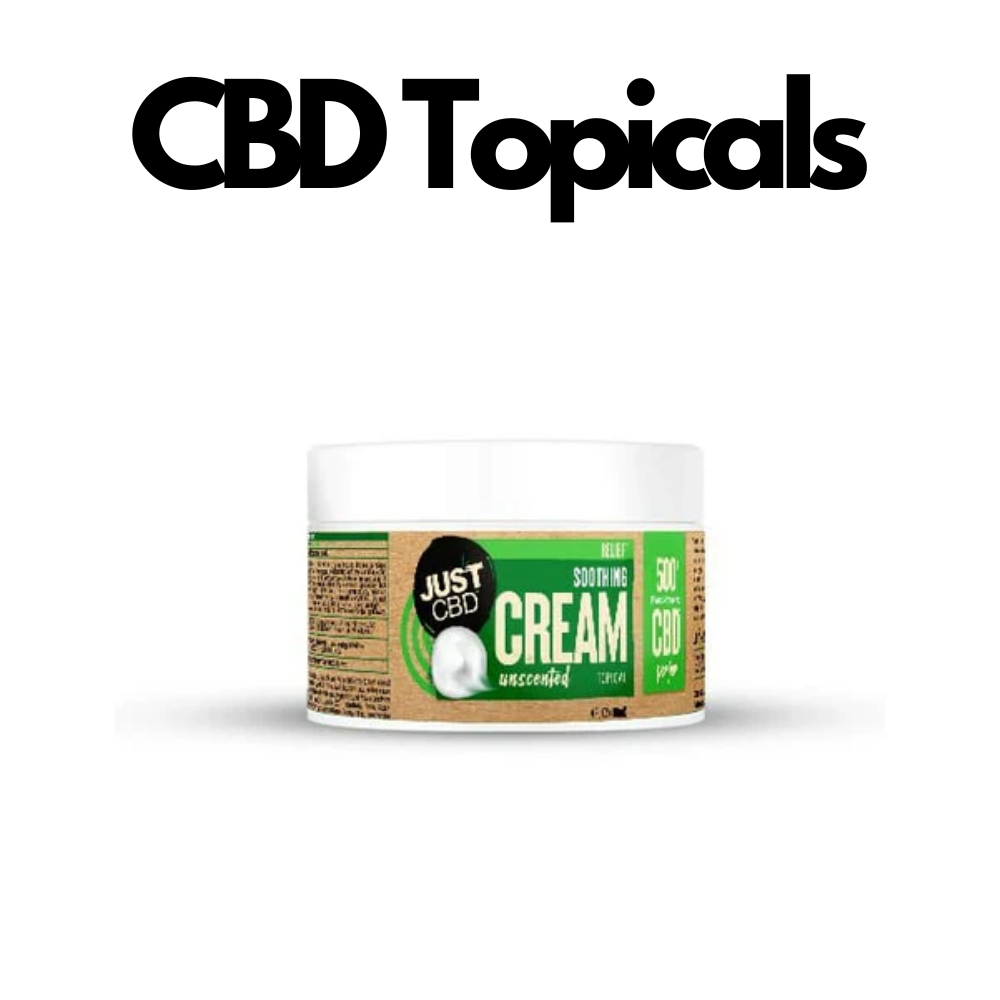












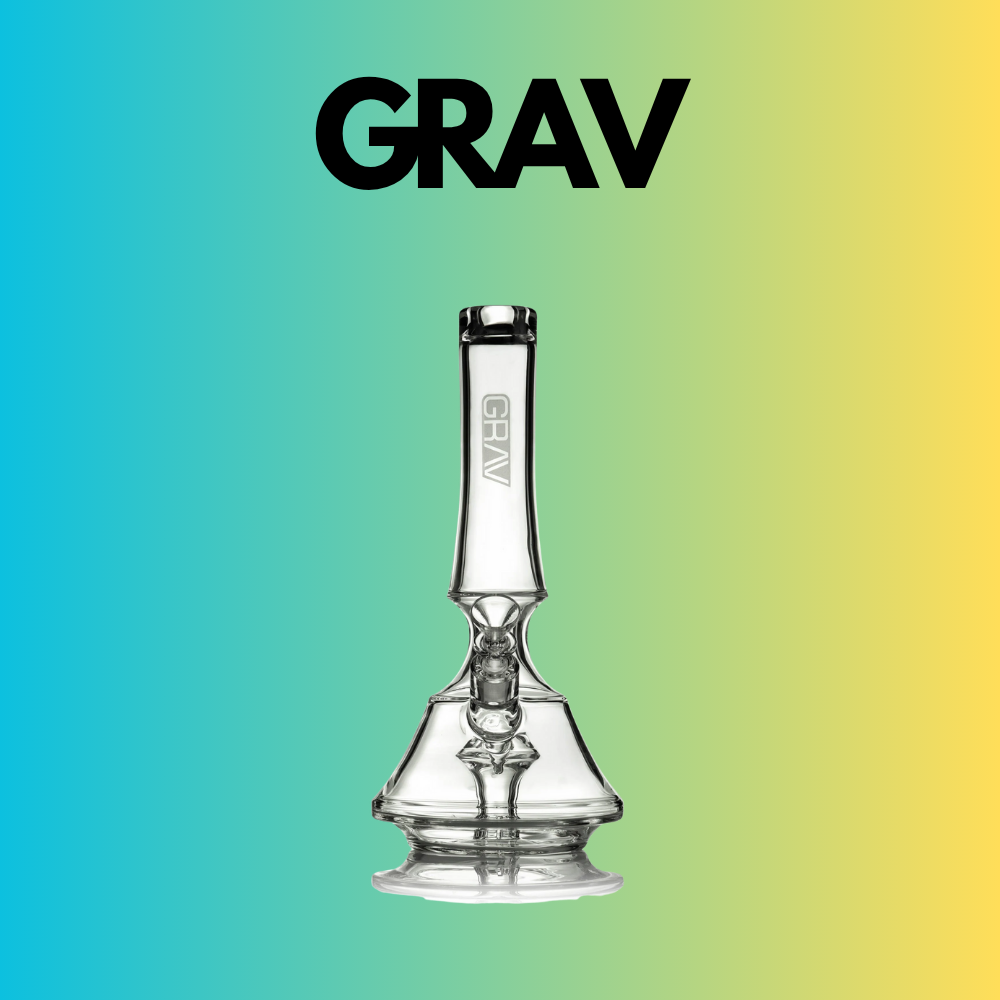
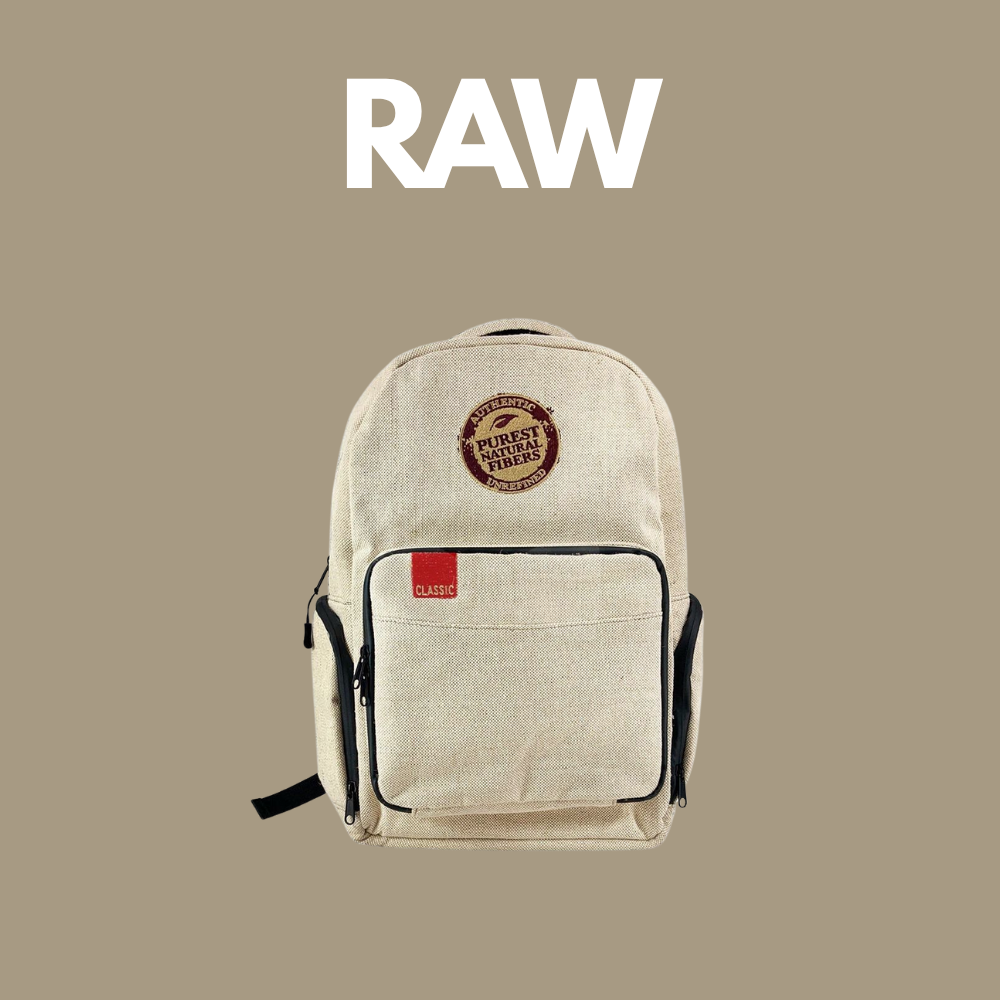











































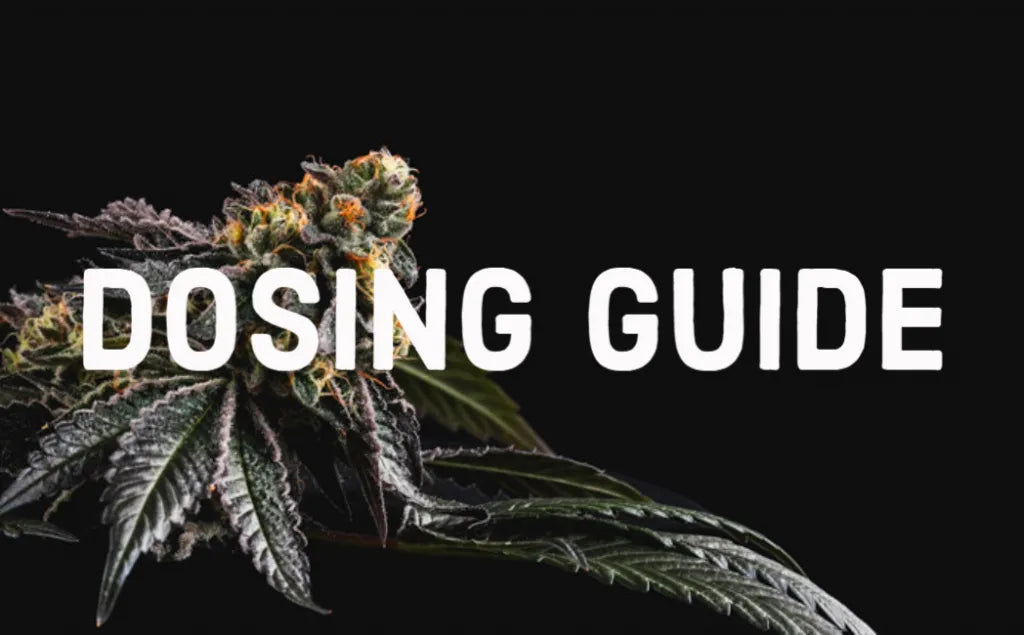
Leave a comment
This site is protected by hCaptcha and the hCaptcha Privacy Policy and Terms of Service apply.